Time Recording
Last updated: am 15.05.2020 um 10:34 Uhr by Schön, PatrickDesktop → Time Recording
We offer different ways for your employees to record their time entries.
You can record threw iPad or Android Tablet, SaaS-Desktop or TrayIcon.
Record with iPad or Android Tablett
Just touch at your button and your time get recorded after set your pin of 4 numbers.
Your times are shown at the button "Time Recording" at your desktop.
At SaaS-Desktop
After signing in at our Desktop (http://apps.saas.de) your employees will find a button to clock in or clock out in the upper right corner.
Clicking the button will clock in the user.
At TrayIcon
Start → Time Recording → TrayIcon
After successfully downloading the TrayIcon you should see a new icon in your task bar.
Like the button in ourDesktop a red symbols indicates that you are clocked in.
A green symbol means that you currently are clocked out.
To clock in or clock out just click the icon in the task bar.
With a right click you can open a menu, where you find the preferences an some more links.
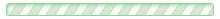
There are no comments. To post the first comment, log in.